DeletedUser
Guest
Win 8.1
16 Ram
FF 36.0.4
I started with 391.3 ram taken by FF
I visited all discovered cities available to me 2 times (made 2 visits to each city, went in circles)
I ended up with 391.7 - 392 ram (fluctuates a little)
Perhaps I was doing something wrong, but no mem leak for me.
16 Ram
FF 36.0.4
I started with 391.3 ram taken by FF
I visited all discovered cities available to me 2 times (made 2 visits to each city, went in circles)
I ended up with 391.7 - 392 ram (fluctuates a little)
Perhaps I was doing something wrong, but no mem leak for me.