DeletedUser278
Guest
Game version: v1.22.4-(5623052) (2017-01-19 14:03)
Game world: zz1
Browser + version: Google Chrome Versie 55.0.2883.87 m
Flash Player version: version 24,0,0,194
Operating System: Windows 10
Screen resolution: 1920 x 1080
Account name: FantasyFan
Humans or Elves: Elves
Reproducibility: 4/5 (1/5 = happened once; 2/5 = happens randomly; 3/5 = happens sometimes; 4/5 = happens often, but not always; 5/5 = happens always)
Current situation:
When typing in the chat, the cursor moves slowly out of sync. The longer a message you type, the more obvious it becomes. It can eventually be an entire letter out of sync. Which make it hard to place the cursor somewhere manually.
Expected situation:
Cursor stays in the right spot in relation to the text being typed.
Reproduction Steps:
1. Open chat
2. Type a long message
Screenshots of the bug:
(add as many screenshots as you need)
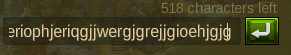
Game world: zz1
Browser + version: Google Chrome Versie 55.0.2883.87 m
Flash Player version: version 24,0,0,194
Operating System: Windows 10
Screen resolution: 1920 x 1080
Account name: FantasyFan
Humans or Elves: Elves
Reproducibility: 4/5 (1/5 = happened once; 2/5 = happens randomly; 3/5 = happens sometimes; 4/5 = happens often, but not always; 5/5 = happens always)
Current situation:
When typing in the chat, the cursor moves slowly out of sync. The longer a message you type, the more obvious it becomes. It can eventually be an entire letter out of sync. Which make it hard to place the cursor somewhere manually.
Expected situation:
Cursor stays in the right spot in relation to the text being typed.
Reproduction Steps:
1. Open chat
2. Type a long message
Screenshots of the bug:
(add as many screenshots as you need)
Last edited by a moderator:
