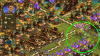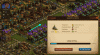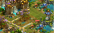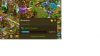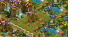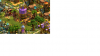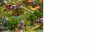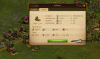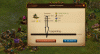Elevenar
Well-Known Member
Game version: v1.11.3-(683236c) (2016-07-21 9:20)
Game world: BETA 1
Browser + version: Chrome Version 52.0.2743.82 m
Flash Player version: You have version 22,0,0,209 installed
Operating System: Windows 10 Pro Insider Preview
Screen resolution: 1920 x 1080
Account name: Elevenar
Humans or Elves: Humans (for sure )
)
Reproducibility: 5/5 = happen always
Current situation:
I try to cancel-move an upgrading-to-level-20 4x3 residence back to 5x2 (level 19). This is not possible, cause the downgraded dragging building won't fit anywhere. First I made space 5x2, later 6x4 ... could not move the building there.
Canceling itself works, so this is not a dublicate to https://beta.forum.elvenar.com/index.php?threads/10728-cancel-upgrade-not-working.5457/
Expected situation:
Cancel-move should respect available building ground.
Screenshots:
_3 was taken later, where I already "fixed" the streets back to normal.

Game world: BETA 1
Browser + version: Chrome Version 52.0.2743.82 m
Flash Player version: You have version 22,0,0,209 installed
Operating System: Windows 10 Pro Insider Preview
Screen resolution: 1920 x 1080
Account name: Elevenar
Humans or Elves: Humans (for sure
Reproducibility: 5/5 = happen always
Current situation:
I try to cancel-move an upgrading-to-level-20 4x3 residence back to 5x2 (level 19). This is not possible, cause the downgraded dragging building won't fit anywhere. First I made space 5x2, later 6x4 ... could not move the building there.
Canceling itself works, so this is not a dublicate to https://beta.forum.elvenar.com/index.php?threads/10728-cancel-upgrade-not-working.5457/
Expected situation:
Cancel-move should respect available building ground.
Screenshots:
_3 was taken later, where I already "fixed" the streets back to normal.
Attachments
Last edited: