Elevenar
Well-Known Member
Game version: v1.10.7-(7bdd3c1) (2016-07-12 9:19)
Game world: BETA 1
Browser + version: Version 51.0.2704.106 m
Flash Player version: You have version 22,0,0,209 installed
Operating System: Windows 10 Home
Screen resolution: 1920 x 1080
Account name: Elevenar
Humans or Elves: Humans (for sure )
)
Reproducibility: 5/5 = happens always ... on my tablet PC (not on my Desktop PC!?)
Current situation:
The map of a tournament province does not completely fit into the maximized browser window on a tablet with full hd resolution. The top right encounter is nearly totally covered and hard to click.
Additionally, there are margins between the map tiles (thin black lines).
I can see both bugs on my tablet PC. Don't know why I can't see them on my desktop PC.
Expected situation:
Game/Tournament map should display/fit all (common) resolutions.
Screenshot:
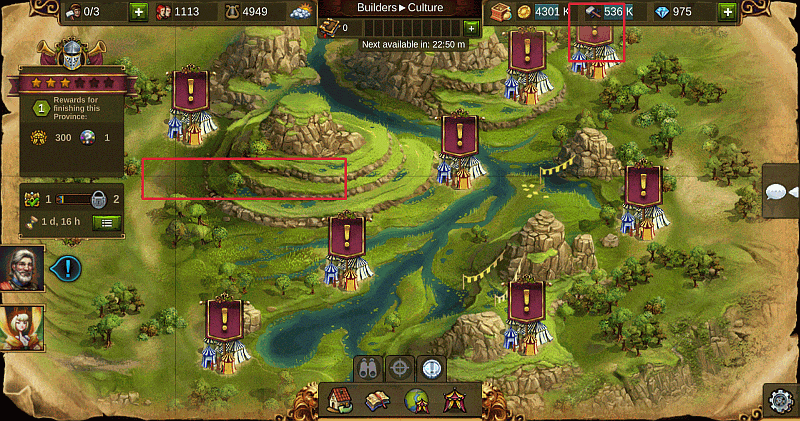
Game world: BETA 1
Browser + version: Version 51.0.2704.106 m
Flash Player version: You have version 22,0,0,209 installed
Operating System: Windows 10 Home
Screen resolution: 1920 x 1080
Account name: Elevenar
Humans or Elves: Humans (for sure
Reproducibility: 5/5 = happens always ... on my tablet PC (not on my Desktop PC!?)
Current situation:
The map of a tournament province does not completely fit into the maximized browser window on a tablet with full hd resolution. The top right encounter is nearly totally covered and hard to click.
Additionally, there are margins between the map tiles (thin black lines).
I can see both bugs on my tablet PC. Don't know why I can't see them on my desktop PC.
Expected situation:
Game/Tournament map should display/fit all (common) resolutions.
Screenshot:



