Jackluyt
Well-Known Member
'Tab Discarding' in Google Chrome: A Memory-Saving Experiment
Chrome recently introduced a feature that puts Browser Tabs to sleep when you leave to go elsewhere on your browser.
This is damn irritating when you come back a minute later and have to struggle to wake it up again!
Although this experiment has good intentions - to speed up your computer by anesthetizing unused tabs - often it has the opposite effect!
HERE IS THE FIX:
1. Type this in a browser tab: chrome://flags/#enable-tab-discarding
2. Find the section: 'Automatic tab discarding' - and Disable it.
3. Restart your browser!!
4. Fixed!
Thanks to Chris Heart for this info!!!
Disclaimer: This 'fix' probably won't work next week when they try another 'experiment'.

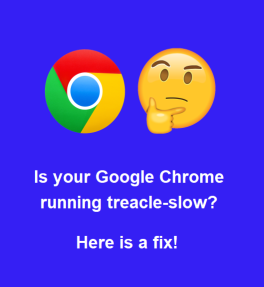
Read the discussion thread here: https://tinyurl.com/y3vxgr9r
Join us on the Facebook group 'Elvenar Platinum Leaf' for other tips like this.

Chrome recently introduced a feature that puts Browser Tabs to sleep when you leave to go elsewhere on your browser.
This is damn irritating when you come back a minute later and have to struggle to wake it up again!
Although this experiment has good intentions - to speed up your computer by anesthetizing unused tabs - often it has the opposite effect!
HERE IS THE FIX:
1. Type this in a browser tab: chrome://flags/#enable-tab-discarding
2. Find the section: 'Automatic tab discarding' - and Disable it.
3. Restart your browser!!
4. Fixed!
Thanks to Chris Heart for this info!!!
Disclaimer: This 'fix' probably won't work next week when they try another 'experiment'.
Read the discussion thread here: https://tinyurl.com/y3vxgr9r
Join us on the Facebook group 'Elvenar Platinum Leaf' for other tips like this.
Last edited:
