-
 Dear forum reader,
Dear forum reader,
To actively participate on the forum by joining discussions or starting your own threads or topics, you need a game account and to REGISTER HERE!
You are using an out of date browser. It may not display this or other websites correctly.
You should upgrade or use an alternative browser.
You should upgrade or use an alternative browser.
Discussion Release Notes 1.179
- Thread starter Deadeye Jerry
- Start date
Uffauffa
Well-Known Member
Thanks @Deadeye Jerry
I am curios about this screenshot, made on last June 30th, during the “missing178gate”
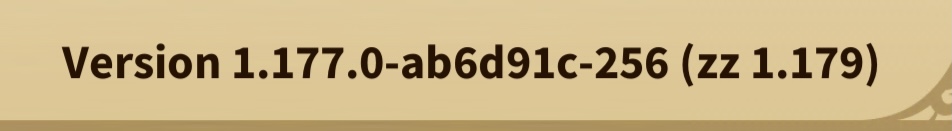
Shouldn’t version 179 be already in use at that time?
I am curios about this screenshot, made on last June 30th, during the “missing178gate”
Shouldn’t version 179 be already in use at that time?
Last edited:
Heffernan
Well-Known Member
i have been confused about that also - why is there the zz… part visible at all ?Thanks @Deadeye Jerry
I am curios about this screenshot, made on last June 30th, during the “missing178gate”
View attachment 11548
Should version 179 be already in use at that time?
when events start it seems only the first part of version numbering (in this example 1.177….) seems to matter. here in beta world many players thought they had the right version looking at the zz part but nope, needed to update.
the zz part of version nubering is just window dressing it seems.
Uffauffa
Well-Known Member
@Heffernan , the only thing I’m sure is that zz means beta server. The following number should be the version in effect in that server.
For instance, in ITA server they add version 179, but is in use the version (it 1.178). Where “iit” means of course ITA server.
For instance, in ITA server they add version 179, but is in use the version (it 1.178). Where “iit” means of course ITA server.
Heffernan
Well-Known Member
You know the news? Now the version is (zz 180)…
zz part is just window dressing
Indeed! In the screenshot above the 1.179 refers to the current beta browser version. By contrast, the 1.177 refers to the current beta mobile version. The beta mobile version is almost always one or two versions behind the browser.zz means beta server
Also true. Live worlds are generally one version behind beta, as beta (browser) updates first, so that the new version can be tested, and as many bugs as possible fixed before the version is deployed on live.i’ve been under the impression that beta is a slightly higher/newer version than live worlds
It's important to know which version a particular platform (mobile/browser) or server (beta/live) is running, as the code differs between versions. It can also be important to know whether it's the latest version that's being used. So stating the beta browser version (which is always the latest/most up to date version) alongside the current mobile version enables that comparison to be made.
In the screenshot above, the 1.177 refers to the then current beta mobile version, whereas the 1.179 refers to the current beta browser version. Perhaps it would be better as
Version 1.177.0-ab6d91c-256 (zz browser 1.179)
Uffauffa
Well-Known Member
And this is crucial, that’s why in browser it was possible to play the full event, while it wasn’t in app.In the screenshot above, the 1.177 refers to the then current beta mobile version
Thanks @Amy Steele
Enevhar Aldarion
Well-Known Member
In the screenshot above, the 1.177 refers to the then current beta mobile version, whereas the 1.179 refers to the current beta browser version. Perhaps it would be better as
Version 1.177.0-ab6d91c-256 (zz browser 1.179)
That has never been my understanding of what the versions mean. The 1.177 in that is the Live server version and the 1.179 is the Beta server version. It will show the same number whether I am on PC or mobile, Live or Beta, except Live only show the Live number and not also the Beta number.
Indeed! For the example above, 1.77 is beta mobile. At the same time, live browser would have been 1.178, since beta is usually 1 version ahead of live.that's not browser version in brackets, but server version.
The mobile version is the same across beta and live. So when beta browser is 1.79, live browser is 1.78, and mobile (both beta and live) is 1.77.
Enevhar Aldarion
Well-Known Member
Indeed! For the example above, 1.77 is beta mobile. At the same time, live browser would have been 1.178, since beta is usually 1 version ahead of live.
The mobile version is the same across beta and live. So when beta browser is 1.79, live browser is 1.78, and mobile (both beta and live) is 1.77.
When I log into my US account on mobile, it shows Version 1.178.0-c025e96-256 (us 1.178). When I log into the Beta server on mobile, it shows Version 1.178.0-c025e96-256 (zz 1.180). So no, the Live mobile version stays one or two updates behind the Beta mobile version, same as the browser does.
The browser for the US is v1.178.2-(6832d35) - html5 (2023-07-06 09:49) and Beta is v1.180-beta.4-(1e1242b) - html5 (2023-07-13 17:36).
Karvest
Well-Known Member
Mobile app version doesn't depend on browser version or server version (latter two are usually synced, though). You can easily play on almost any old app version, but it will be missing new assets (new buildings/effect types/mechanics/events/etc). That's why at some point server just send "client update required" and refuse loading without update to something more recent. And that cutoff can be different for beta and live - even if new app version is already published to stores, you can continue playing on live server using old app, but if you try to log in to beta - oops - update please...
You didn't miss release notes on beta, sometimes when some bugs on live are fixed, the change on beta is made the day live servers are updated.
Share:
