Biloutte91
Well-Known Member
Game version: 1.170
Game world: Béta
Browser/IOS/Android + version: Chrome Version 110.0.5481.100 (Build officiel) (64 bits)
Operating System or Mobile Device: Windows 11
Screen resolution:
Account name: Biloutte91
Humans or Elves: Elves
Current situation: When I'm on the world map and I want to return to my city, the progress bar freezes. I must refresh the page to return to my city
__
__
Expected situation: That the game allows me to "come home"
__
__
Reproduction Steps
1.
2.
3.
4.
5.
Screenshots of the bug:
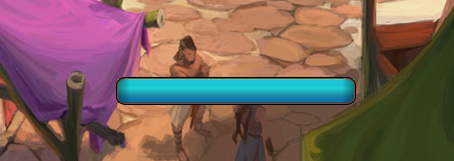
FYI: Browsing history and cookies cleaned daily
Game world: Béta
Browser/IOS/Android + version: Chrome Version 110.0.5481.100 (Build officiel) (64 bits)
Operating System or Mobile Device: Windows 11
Screen resolution:
Account name: Biloutte91
Humans or Elves: Elves
Current situation: When I'm on the world map and I want to return to my city, the progress bar freezes. I must refresh the page to return to my city
__
__
Expected situation: That the game allows me to "come home"
__
__
Reproduction Steps
1.
2.
3.
4.
5.
Screenshots of the bug:
FYI: Browsing history and cookies cleaned daily
