Elevenar
Well-Known Member
Game version: v1.38-(46e8be27c) (2017-08-24 8:21)
Game world: BETA
Browser/IOS/Android + version: Google Chrome Version 60.0.3112.101 x64
Flash Player version: 26.0.0.151
Operating System: Windows 10 Insider
Screen resolution: 1920x1080
Account name: Elevenar
Humans or Elves: humans for sure
Reproducibility: 5/5 = always happens
Quest title: n/a
Current situation:
New news messages do appear on the right side. New messages are not selected/activated. Instead, the right hand side older message is actively shown.
Expected situation:
The current new message should display, when opening the messages window. IMHO, the order of news blocks/buttons should be newer=>older from left=>right
Reproduction steps:
1. Open new window
2. Currently the leftmost "more info about adventures" message is directly shown, instead of the newest release news news (...news )
)
3. You need to click the righthand new button, to get the current new message (which should be automagically selected)
Screenshots:
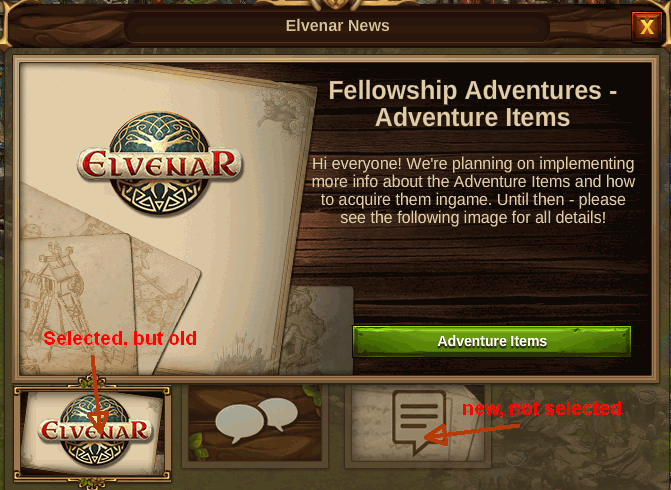
Game world: BETA
Browser/IOS/Android + version: Google Chrome Version 60.0.3112.101 x64
Flash Player version: 26.0.0.151
Operating System: Windows 10 Insider
Screen resolution: 1920x1080
Account name: Elevenar
Humans or Elves: humans for sure
Reproducibility: 5/5 = always happens
Quest title: n/a
Current situation:
New news messages do appear on the right side. New messages are not selected/activated. Instead, the right hand side older message is actively shown.
Expected situation:
The current new message should display, when opening the messages window. IMHO, the order of news blocks/buttons should be newer=>older from left=>right
Reproduction steps:
1. Open new window
2. Currently the leftmost "more info about adventures" message is directly shown, instead of the newest release news news (...news
3. You need to click the righthand new button, to get the current new message (which should be automagically selected)
Screenshots:
