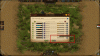Elevenar
Well-Known Member
Game version: v1.5-2ff7b61-(staging) (2016-04-27 9:17)
Game world: BETA
Browser + version: Chrome Version 50.0.2661.94 m
Flash Player version: You have version 21,0,0,216 installed
Operating System: Windows 10 Pro Insider Preview Build 14295
Screen resolution: 1650x1080
Account name: Elevenar
Humans or Elves: Humans
Reproducibility:
5/5 = happens always, if you do reproduction steps, version "A"
3/5 = sometimes, if you click on the paging arrows (back, forth) like an idiot and then try to go to a (in my case, the very last) province, a ka version "B"
and then try to go to a (in my case, the very last) province, a ka version "B"
Quest title: no, Tournaments
Current situation:
Sometimes, a "normal" province is opened instead of a tournament one.
Expected situation:
Opening Tournament Provinces from the Tournament Overview (tent icon) should ALWAYS open ONLY Tournament Provinces.
Reproduction Steps
A.1. Reload the game
A.2. Directly go to the world map
A.3. Directly go to the Tournament Overview (tent icon)
A.4. Switch to (in my case the last page is page 2) the last page
A.5. Go to the last available province
=>Opens up a normal province, in 5/5
B.1. In the Tournament Overview (clicked tent icon), click several/multiple/MANY times (so very often) on the paging arrows.
B.2. Stop at the very last page
B.3. Go to the last available province
=>Opens up a normal province, in 3/5
Screenshots of the bug:
Added !!!
Game world: BETA
Browser + version: Chrome Version 50.0.2661.94 m
Flash Player version: You have version 21,0,0,216 installed
Operating System: Windows 10 Pro Insider Preview Build 14295
Screen resolution: 1650x1080
Account name: Elevenar
Humans or Elves: Humans
Reproducibility:
5/5 = happens always, if you do reproduction steps, version "A"
3/5 = sometimes, if you click on the paging arrows (back, forth) like an idiot
Quest title: no, Tournaments
Current situation:
Sometimes, a "normal" province is opened instead of a tournament one.
Expected situation:
Opening Tournament Provinces from the Tournament Overview (tent icon) should ALWAYS open ONLY Tournament Provinces.
Reproduction Steps
A.1. Reload the game
A.2. Directly go to the world map
A.3. Directly go to the Tournament Overview (tent icon)
A.4. Switch to (in my case the last page is page 2) the last page
A.5. Go to the last available province
=>Opens up a normal province, in 5/5
B.1. In the Tournament Overview (clicked tent icon), click several/multiple/MANY times (so very often) on the paging arrows.
B.2. Stop at the very last page
B.3. Go to the last available province
=>Opens up a normal province, in 3/5
Screenshots of the bug:
Added !!!