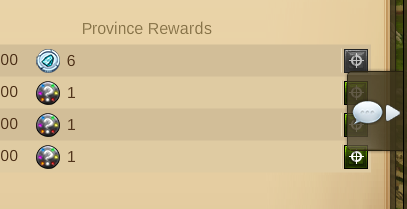DeletedUser1777
Guest
Game version: v1.21.4-(3ec611a) (2017-01-09 13:01)
Game world: Beta
Browser + version: Firefox 47.0.1 (same trouble with chrome zoom at 100% - at 90% it is ok))
Flash Player version: 24,0,0,194
Operating System: Win 7
Screen resolution: 1280*1024
Account name: evelyntest
Humans or Elves: Elve
Reproducibility: 5/5
(1/5 = happened once; 2/5 = happens randomly; 3/5 = happens sometimes; 4/5 = happens often, but not always; 5/5 = happens always)
Quest title: none
Current situation:
When chat is open, I'm not able to reach two tournament provinces
Expected situation:
Be able to open tornament province without closing chat before
Reproduction Steps
1. open tournament (tent)
2. open chat and try to open the next available tournament province
Screenshots of the bug:
Game world: Beta
Browser + version: Firefox 47.0.1 (same trouble with chrome zoom at 100% - at 90% it is ok))
Flash Player version: 24,0,0,194
Operating System: Win 7
Screen resolution: 1280*1024
Account name: evelyntest
Humans or Elves: Elve
Reproducibility: 5/5
(1/5 = happened once; 2/5 = happens randomly; 3/5 = happens sometimes; 4/5 = happens often, but not always; 5/5 = happens always)
Quest title: none
Current situation:
When chat is open, I'm not able to reach two tournament provinces
Expected situation:
Be able to open tornament province without closing chat before
Reproduction Steps
1. open tournament (tent)
2. open chat and try to open the next available tournament province
Screenshots of the bug:
the two provinces in the middle are concerned, the lowest one was clickable