DeletedUser
Guest
Game version: v1.64-(ab3cb6863)-(master) (2018-09-19 21:10)
HTML5: No & Yes
Game world: zz1
Browser + version: Chrome 69.0.3497.100 (32-bit)
Flash Player version: 31.0.0.108
Operating System: W7 x64 Enterprise
Screen resolution: 1920x1080
Account name: Jasper
Humans or Elves: Elves
Reproducibility: 5/5
Current situation:
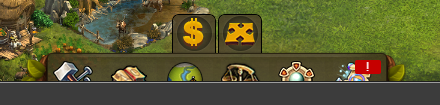
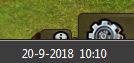
Expected situation: To be able to view al icons
This happens both with HTML5 on & off
HTML5: No & Yes
Game world: zz1
Browser + version: Chrome 69.0.3497.100 (32-bit)
Flash Player version: 31.0.0.108
Operating System: W7 x64 Enterprise
Screen resolution: 1920x1080
Account name: Jasper
Humans or Elves: Elves
Reproducibility: 5/5
Current situation:
Expected situation: To be able to view al icons
This happens both with HTML5 on & off
Last edited by a moderator:
