DeletedUser
Guest
General Description (Overview):
What I expected to happen:
When I have a full Knowledge point counter and I fight and win an encounter I expect to get an error message or the accept button to be disabled until I spend some knowledge points.
What actually happened:
When I click to accept the knowledge point and the relic, it acknowledges the click but does not give an error message nor does it increment the counter so that knowledge point is lost.
How often has this happened:
Always.
Screenshots/Additional information:
4 screenshots attached.
Reproduction Steps:
1. Have a full (10) knowledge point counter.
2. Fight and win an encounter.
3. Accept the knowledge point and relic.
Player Name: Jimmac
World: Beta Elvenar
Operating System: Windows XP
Browser and Version: Firefox 36.0.4
Flash Version: 17.0.0.134
Screen Resolution: 1024 x 768 pixels 32 Bit


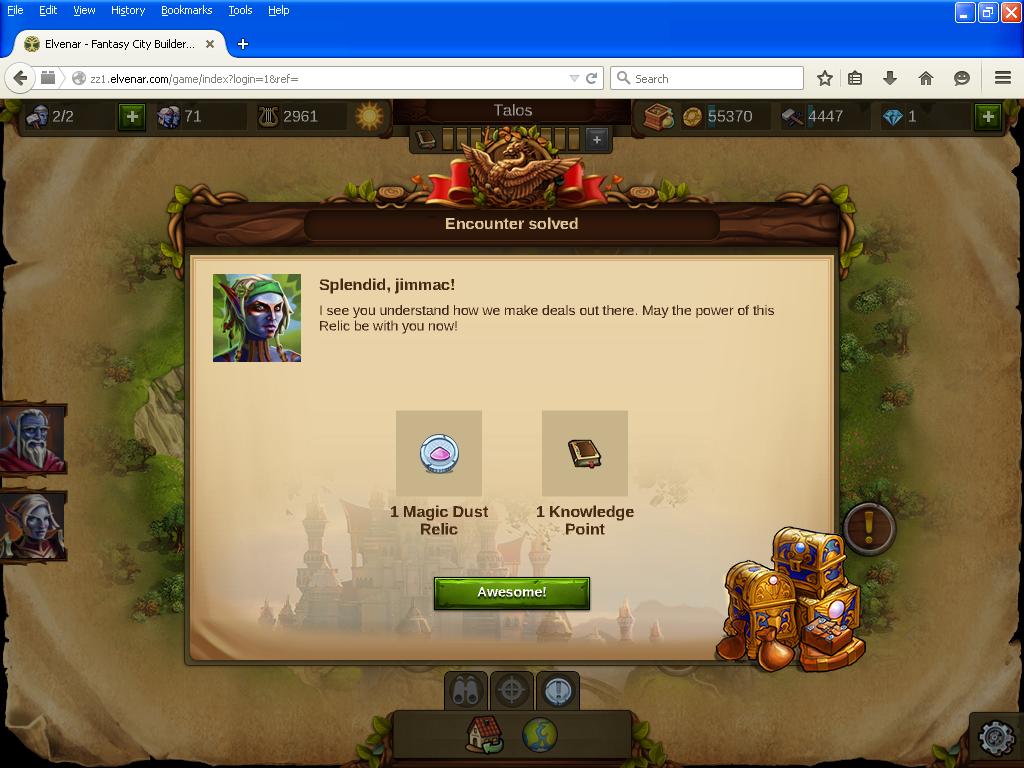

What I expected to happen:
When I have a full Knowledge point counter and I fight and win an encounter I expect to get an error message or the accept button to be disabled until I spend some knowledge points.
What actually happened:
When I click to accept the knowledge point and the relic, it acknowledges the click but does not give an error message nor does it increment the counter so that knowledge point is lost.
How often has this happened:
Always.
Screenshots/Additional information:
4 screenshots attached.
Reproduction Steps:
1. Have a full (10) knowledge point counter.
2. Fight and win an encounter.
3. Accept the knowledge point and relic.
Player Name: Jimmac
World: Beta Elvenar
Operating System: Windows XP
Browser and Version: Firefox 36.0.4
Flash Version: 17.0.0.134
Screen Resolution: 1024 x 768 pixels 32 Bit
