Karvest
Well-Known Member
Game version: v1.76-(46b6f1f) (2019-03-21 17:13)
HTML5 Yes/No: No
Game world: Beta1
Browser/IOS/Android + version: IE 11.2214.14393.0, IE 11.194.17763.0
Flash Player version: 31.0.0.122, 32.0.0.144
Operating System: Windows 10
Screen resolution: 1920x1200
Account name: Karvest
Humans or Elves: Elves
Reproducibility: 5/5 (1/5 = happened once; 2/5 = happens randomly; 3/5 = happens sometimes; 4/5 = happens often, but not always; 5/5 = happens always)
Current situation:
Game stops loading (show spinning circle) due to language file sent compressed by method not supported by browser.
See highlighted parts on screenshot, IE supports only gzip and deflate, and properly announce that in request header, but server response is compressed by brotli, and game stuck while trying to load undecompressed language file.
Same behavior on live server, so I guess something wrong on nginx level or varnish cache.
Expected situation:
Game should load as always.
Reproduction Steps:
1. Open IE
2. Clear cache or enable dev tools and check "disable cache" there
3. Try log in to the game
4. See loading stuck at spinning circle
5.
Add more steps if needed. Include only ONE action for each step!
Screenshots of the bug:
(add as many screenshots as you need)
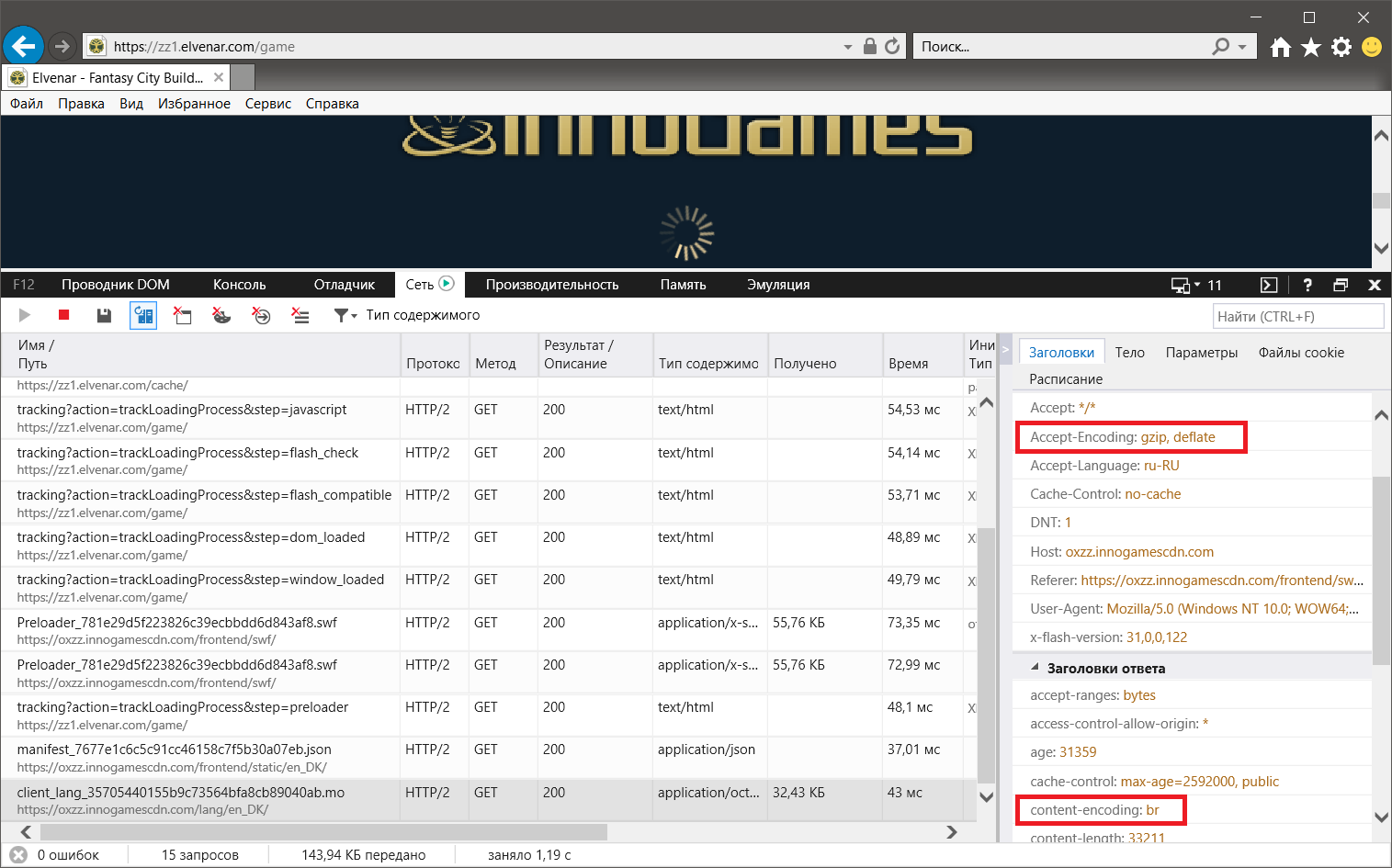
HTML5 Yes/No: No
Game world: Beta1
Browser/IOS/Android + version: IE 11.2214.14393.0, IE 11.194.17763.0
Flash Player version: 31.0.0.122, 32.0.0.144
Operating System: Windows 10
Screen resolution: 1920x1200
Account name: Karvest
Humans or Elves: Elves
Reproducibility: 5/5 (1/5 = happened once; 2/5 = happens randomly; 3/5 = happens sometimes; 4/5 = happens often, but not always; 5/5 = happens always)
Current situation:
Game stops loading (show spinning circle) due to language file sent compressed by method not supported by browser.
See highlighted parts on screenshot, IE supports only gzip and deflate, and properly announce that in request header, but server response is compressed by brotli, and game stuck while trying to load undecompressed language file.
Same behavior on live server, so I guess something wrong on nginx level or varnish cache.
Expected situation:
Game should load as always.
Reproduction Steps:
1. Open IE
2. Clear cache or enable dev tools and check "disable cache" there
3. Try log in to the game
4. See loading stuck at spinning circle
5.
Add more steps if needed. Include only ONE action for each step!
Screenshots of the bug:
(add as many screenshots as you need)
