DeletedUser
Guest
General Description (Overview):
What I expected to happen:
When I click on one of the drop down menus I expect it to appear under the action button (inbox / alert) that was clicked.
What actually happened:
When I have not fully scrolled to the right of the screen and click the “alert” button the drop down menu appears partially obscured on the other side of the screen.
How often has this happened:
Always.
Screenshots/Additional information:
2 screenshots attached.
When I click on the “Alert” button it should force the scroll fully to the right and display the drop down menu under the “Alert” button
Reproduction Steps:
1. Open the Forum.
2. Log in to the Forum.
3. Scroll to the right side of the screen so that only half of the “Alert” button text is visible.
4. Click on the “Alert” button.
Player Name: Jimmac
World: Beta Elvenar
Operating System: Windows XP
Browser and Version: Firefox 36.0.4
Flash Version: 17.0.0.134
Screen Resolution: 1024 x 768 pixels 32 Bit
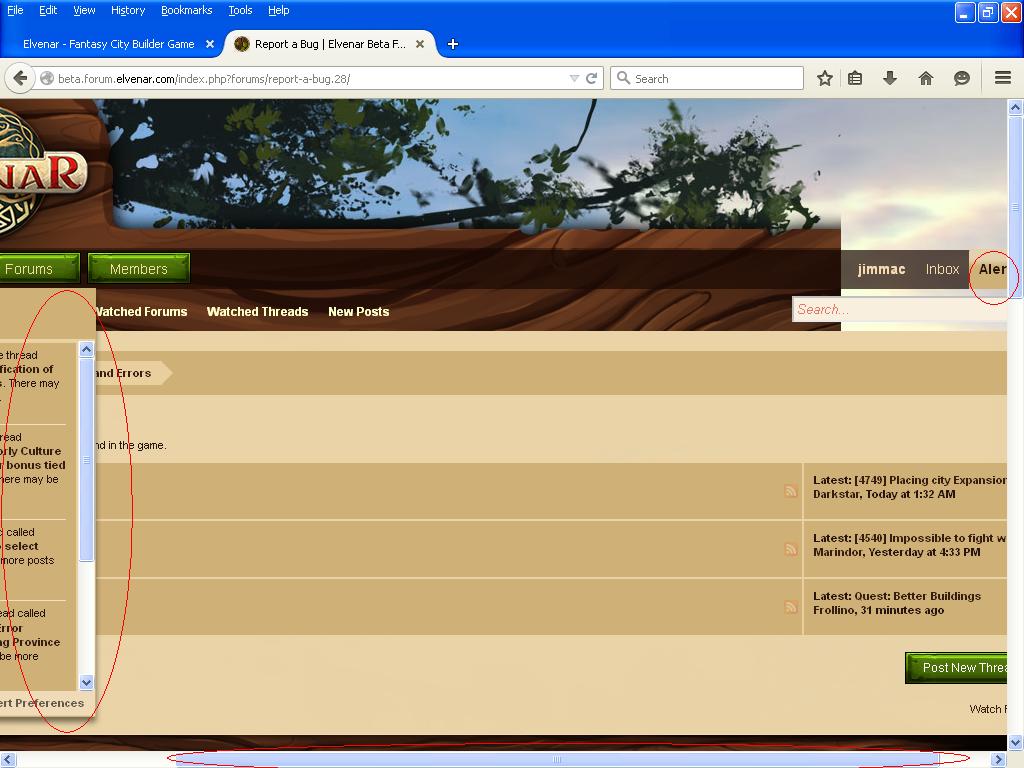
Partially scrolled to the right.
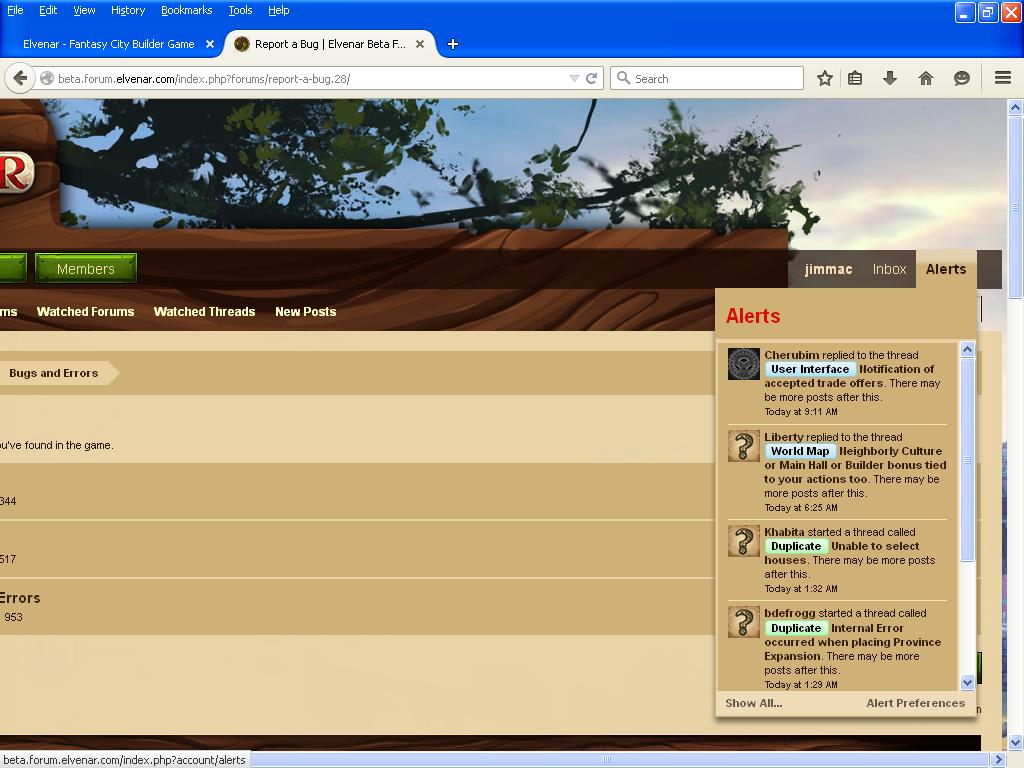
Fully Scrolled to the right
What I expected to happen:
When I click on one of the drop down menus I expect it to appear under the action button (inbox / alert) that was clicked.
What actually happened:
When I have not fully scrolled to the right of the screen and click the “alert” button the drop down menu appears partially obscured on the other side of the screen.
How often has this happened:
Always.
Screenshots/Additional information:
2 screenshots attached.
When I click on the “Alert” button it should force the scroll fully to the right and display the drop down menu under the “Alert” button
Reproduction Steps:
1. Open the Forum.
2. Log in to the Forum.
3. Scroll to the right side of the screen so that only half of the “Alert” button text is visible.
4. Click on the “Alert” button.
Player Name: Jimmac
World: Beta Elvenar
Operating System: Windows XP
Browser and Version: Firefox 36.0.4
Flash Version: 17.0.0.134
Screen Resolution: 1024 x 768 pixels 32 Bit
Partially scrolled to the right.
Fully Scrolled to the right
