DeletedUser1953
Guest
Game version: The new from 14/10
HTML5 Yes/No: Yes
Game world: Beta 1
Browser/IOS/Android + version: Chrome 86.0.4240.75
Flash Player version:-
Operating System or Mobile Device: Windows 10 Pro
Screen resolution: 2560x1440 + 1920x1080 + 1920x1200
Account name: cestbienmoi
Humans or Elves: Elves
Reproducibility: 5/5 (1/5 = happened once; 2/5 = happens randomly; 3/5 = happens sometimes; 4/5 = happens often, but not always; 5/5 = happens always)
Quest title: NA
Current situation:
The game is loading then a error message appears : Hardware Error (see print screen)
Expected situation:
Start the game !
Reproduction Steps:
1. Connect to an Windows 10 with the rdpclient on another W10.
My current PC have not the power to play the game thus i connect to my Workstation on Cloud (it is a virtualized W10 PRO on HYPERV 2019 / AMD Ryzen-7 PRO 3700)
2.
3.
4.
5.
Workaround : i follow https://www.lifewire.com/hardware-acceleration-in-chrome-4125122 to enable Override software rendering list and it seems to work.
Screenshots of the bug:
(add as many screenshots as you need)
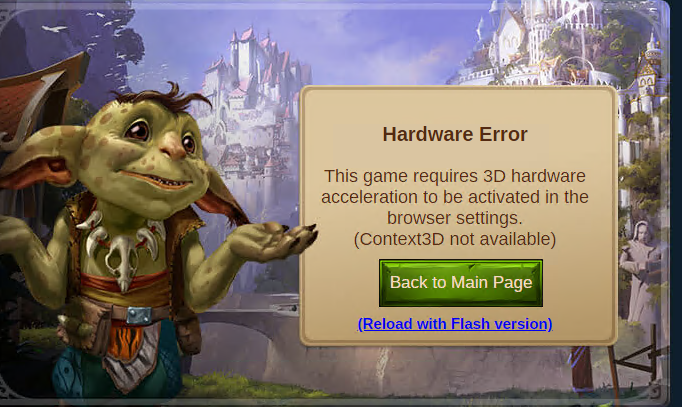
HTML5 Yes/No: Yes
Game world: Beta 1
Browser/IOS/Android + version: Chrome 86.0.4240.75
Flash Player version:-
Operating System or Mobile Device: Windows 10 Pro
Screen resolution: 2560x1440 + 1920x1080 + 1920x1200
Account name: cestbienmoi
Humans or Elves: Elves
Reproducibility: 5/5 (1/5 = happened once; 2/5 = happens randomly; 3/5 = happens sometimes; 4/5 = happens often, but not always; 5/5 = happens always)
Quest title: NA
Current situation:
The game is loading then a error message appears : Hardware Error (see print screen)
Expected situation:
Start the game !
Reproduction Steps:
1. Connect to an Windows 10 with the rdpclient on another W10.
My current PC have not the power to play the game thus i connect to my Workstation on Cloud (it is a virtualized W10 PRO on HYPERV 2019 / AMD Ryzen-7 PRO 3700)
2.
3.
4.
5.
Workaround : i follow https://www.lifewire.com/hardware-acceleration-in-chrome-4125122 to enable Override software rendering list and it seems to work.
Screenshots of the bug:
(add as many screenshots as you need)
Last edited by a moderator:
