DeletedUser778
Guest
Game version: 0.33.2886-9ae8686-(master) (2016-01-07 11:52)
Game world: zz1
Browser + version: FF 43.0.1
Flash Player version: 20.0.0.267
Operating System: Win7 64bit
Screen resolution: 1920x1080
Account name: LordB
Humans or Elves: Elf
Really great job with the world map so far!
No more blue areas, no more stuck loadings, etc,
but sometimes this minor issue happens, where the borders of the hexes aren't displayed:
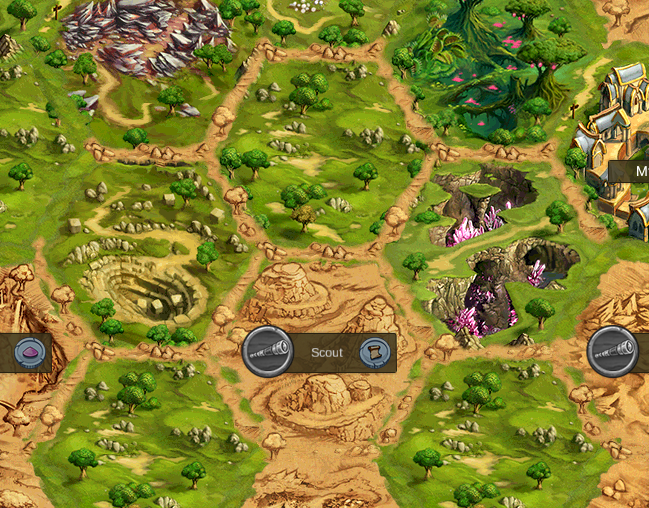
Game world: zz1
Browser + version: FF 43.0.1
Flash Player version: 20.0.0.267
Operating System: Win7 64bit
Screen resolution: 1920x1080
Account name: LordB
Humans or Elves: Elf
Really great job with the world map so far!
No more blue areas, no more stuck loadings, etc,
but sometimes this minor issue happens, where the borders of the hexes aren't displayed:






