DeletedUser867
Guest
Somebody blew the offset on the eXit button. It needs to be in the upper right corner of the visible frame.
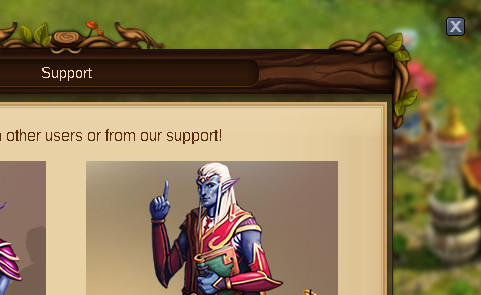
Game version: Game version: 0.13.13118-3b816f3-(master) (2015-04-01 11:13)
Game world: Beta
Browser + version: Chrome Version 41.0.2272.101 m
Flash Player version:
Adobe Flash Player Version: 17.0.0.134
Name: Shockwave Flash
Description: Shockwave Flash 17.0 r0
Version: 17.0.0.134
Location: C:\Program Files\Google\Chrome\Application\41.0.2272.101\PepperFlash\pepflashplayer.dll
The standalone Shockwave plugin is disabled
Operating System: Win 8 32 Bit
GPU: AMD Radeon HD 6800 Series
Account name: Katwijk
Humans or Elves: Elves
Reproducibility: 5/5 = happens always)
Game version: Game version: 0.13.13118-3b816f3-(master) (2015-04-01 11:13)
Game world: Beta
Browser + version: Chrome Version 41.0.2272.101 m
Flash Player version:
Adobe Flash Player Version: 17.0.0.134
Name: Shockwave Flash
Description: Shockwave Flash 17.0 r0
Version: 17.0.0.134
Location: C:\Program Files\Google\Chrome\Application\41.0.2272.101\PepperFlash\pepflashplayer.dll
The standalone Shockwave plugin is disabled
Operating System: Win 8 32 Bit
GPU: AMD Radeon HD 6800 Series
Account name: Katwijk
Humans or Elves: Elves
Reproducibility: 5/5 = happens always)
Last edited by a moderator:
