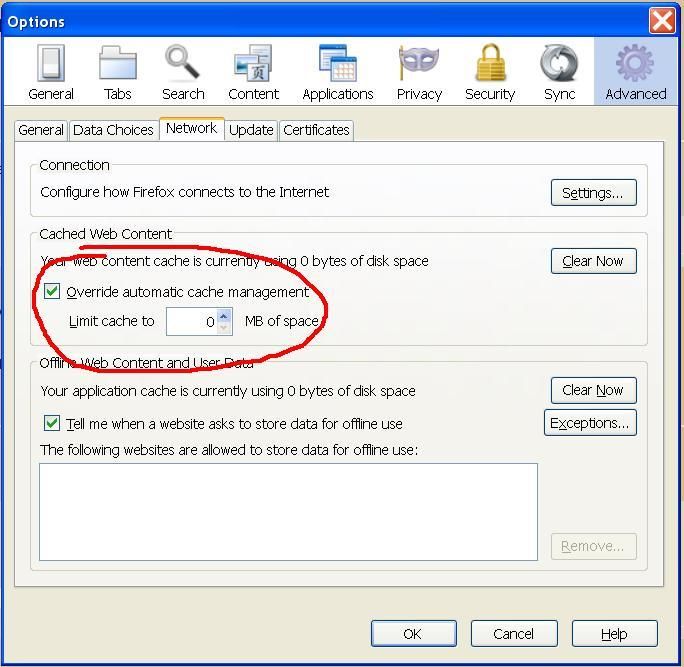DeletedUser
Guest
You can still play the game in the Incognito mode (Chrome = CTRL+SHIFT+N) and Private Mode (Firefox) without any issues ...if you refresh in that mode also it doesnt work but if you close and restart the incognito / private mode it will work fine ....I have been doing that ever since this problem started ... As @GrafKoks2 already said this issue is mainly to do with the history getting saved on our browser... and it doesn't happen all the time for me ... not sure why... sometimes it works just fine sometimes a couple refreshes does the trick and sometimes its very stubborn ... thats when i shift to the incognito mode and it works fine in that everytime...