Karvest
Well-Known Member
Game version: v1.160-beta.7-(5000ce4) - html5 (2022-09-01 17:24)
Game world: Beta1
Browser/IOS/Android + version: Chrome x64
Operating System or Mobile Device: Windows 10
Screen resolution: 2560x1600
Account name: Karvest
Humans or Elves: Elves
Reproducibility: 4/5 (1/5 = happened once; 2/5 = happens randomly; 3/5 = happens sometimes; 4/5 = happens often, but not always; 5/5 = happens always)
Quest title: (if applicable)
Current situation:
Few mail threads disappeared at least 3 times since friday's game restart. You see new mail notification, open mailbox and see only a bunch of old threads, active threads are gone until you reload the game. First time that happened - latest message I saw was from monday, last time - I see some up to 19:13 utc+3, while actually 2 more treads were updated 5.5 hours later, which were not seen in the mailbox at all before reload. Happened with other FS members too.
Expected situation:
No disappearing mail.
Reproduction Steps:
1. be online for a few hours, play the game normally
2. notice new mail notification
3. open mail, notice missing threads
4. reload the game, open mail
5. notice threads are back there
Add more steps if needed. Include only ONE action for each step!
Screenshots of the bug:
before reload:

after reload:
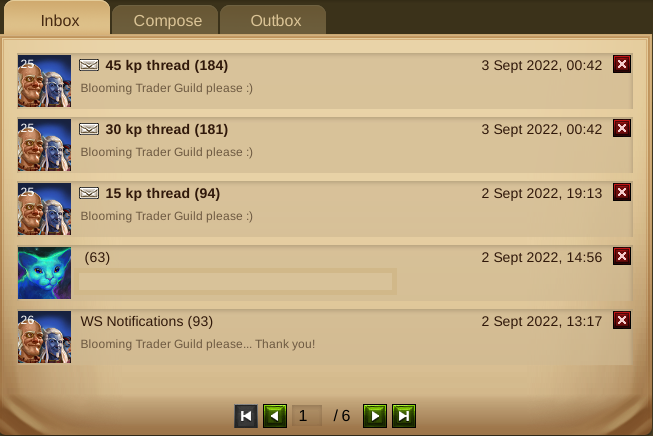
both screenshots are done more than hour later than last message timestamp and there are actually 2 messages newer than last seen on first screenshot in each.
Game world: Beta1
Browser/IOS/Android + version: Chrome x64
Operating System or Mobile Device: Windows 10
Screen resolution: 2560x1600
Account name: Karvest
Humans or Elves: Elves
Reproducibility: 4/5 (1/5 = happened once; 2/5 = happens randomly; 3/5 = happens sometimes; 4/5 = happens often, but not always; 5/5 = happens always)
Quest title: (if applicable)
Current situation:
Few mail threads disappeared at least 3 times since friday's game restart. You see new mail notification, open mailbox and see only a bunch of old threads, active threads are gone until you reload the game. First time that happened - latest message I saw was from monday, last time - I see some up to 19:13 utc+3, while actually 2 more treads were updated 5.5 hours later, which were not seen in the mailbox at all before reload. Happened with other FS members too.
Expected situation:
No disappearing mail.
Reproduction Steps:
1. be online for a few hours, play the game normally
2. notice new mail notification
3. open mail, notice missing threads
4. reload the game, open mail
5. notice threads are back there
Add more steps if needed. Include only ONE action for each step!
Screenshots of the bug:
before reload:
after reload:
both screenshots are done more than hour later than last message timestamp and there are actually 2 messages newer than last seen on first screenshot in each.
