DeletedUser
Guest
Turning off HTML5 again gives distorted buttons:
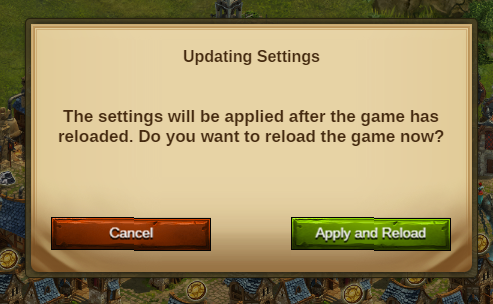
Game version: v1.57-(dac8ebd34)-(master) (2018-06-15 18:11)
HTML5: Yes
Game world: zz1
Browser + version: Chrome Version 67.0.3396.87 (Official Build) (64-bit)
Flash Player version: -
Operating System: W7 x64 Enterprise
Screen resolution: 1920x1200
Account name: Lady Ivy
Humans or Elves: Human
Game version: v1.57-(dac8ebd34)-(master) (2018-06-15 18:11)
HTML5: Yes
Game world: zz1
Browser + version: Chrome Version 67.0.3396.87 (Official Build) (64-bit)
Flash Player version: -
Operating System: W7 x64 Enterprise
Screen resolution: 1920x1200
Account name: Lady Ivy
Humans or Elves: Human

