DeletedUser1777
Guest
Game version: v1.44-(bf41ca193) (2017-11-24 9:21)
Game world: beta
Browser + version: Chrome Version 62.0.3202.94 (Offizieller Build) (32-Bit)
Flash Player version: 27.0.0.187
Operating System: Win 7
Screen resolution: irrelevant
Account name: Flabbes
Humans or Elves: Human
Reproducibility: 3(?)/5
(1/5 = happened once; 2/5 = happens randomly; 3/5 = happens sometimes; 4/5 = happens often, but not always; 5/5 = happens always)
Quest title: none
Current situation:
1 Minute to go until next tournament round starts on second province, I'm already on worldmap and as time ran out, I hit the tent and opened the the 2nd province by using the button there.
In the province the dots are greyed out, but when I click on it, the usual window opens and I can go on (fighting/begotiating)
Expected situation:
see the pictures as usual
Reproduction Steps
1. Be on worldmap shortly before next tournament round is ready (timer runs down)
2. wait until time is up and open province by tent
3. check tournament map
Screenshots of the bug:

province indicator on bottom left is missing too
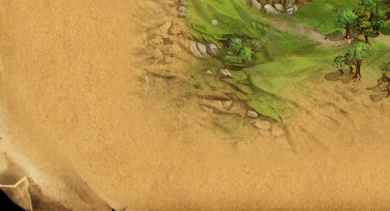
after clearing 2 encounters

Game world: beta
Browser + version: Chrome Version 62.0.3202.94 (Offizieller Build) (32-Bit)
Flash Player version: 27.0.0.187
Operating System: Win 7
Screen resolution: irrelevant
Account name: Flabbes
Humans or Elves: Human
Reproducibility: 3(?)/5
(1/5 = happened once; 2/5 = happens randomly; 3/5 = happens sometimes; 4/5 = happens often, but not always; 5/5 = happens always)
Quest title: none
Current situation:
1 Minute to go until next tournament round starts on second province, I'm already on worldmap and as time ran out, I hit the tent and opened the the 2nd province by using the button there.
In the province the dots are greyed out, but when I click on it, the usual window opens and I can go on (fighting/begotiating)
Expected situation:
see the pictures as usual
Reproduction Steps
1. Be on worldmap shortly before next tournament round is ready (timer runs down)
2. wait until time is up and open province by tent
3. check tournament map
Screenshots of the bug:
province indicator on bottom left is missing too
after clearing 2 encounters
