Deleted User - 8093
Guest
Game version: v1.44-(ed4272625) (2017-11-17 15:51)
Game world: Beta 1
Browser/IOS/Android + version: Chrome 62.0.3202.9
Flash Player version: 27.0.0.187
Operating System: Windows 10
Screen resolution: 1920*1080
Account name: ledjeuf
Humans or Elves: Elf
Reproducibility: 5/5
Current situation:
When I visit an undiscovered player on the map, the tooltp for the relationship is always "Scout a province next to this city to discover instance528..."
Expected situation:
The tooltip shoud say "Scout a province next to this city to discover it" or "Scout a province next to this city to discover <name of player>"
Reproduction Steps
1. Open the World Map
2. Click on an undiscovered player
3. With the mouse, hover the Relationship under player name
Screenshots of the bug:
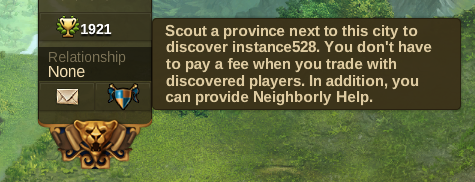
Game world: Beta 1
Browser/IOS/Android + version: Chrome 62.0.3202.9
Flash Player version: 27.0.0.187
Operating System: Windows 10
Screen resolution: 1920*1080
Account name: ledjeuf
Humans or Elves: Elf
Reproducibility: 5/5
Current situation:
When I visit an undiscovered player on the map, the tooltp for the relationship is always "Scout a province next to this city to discover instance528..."
Expected situation:
The tooltip shoud say "Scout a province next to this city to discover it" or "Scout a province next to this city to discover <name of player>"
Reproduction Steps
1. Open the World Map
2. Click on an undiscovered player
3. With the mouse, hover the Relationship under player name
Screenshots of the bug:
