Elevenar
Well-Known Member
Game version: <= v1.10.7-(7bdd3c1) (2016-07-12 9:19)
Game world: BETA 1
Browser + version: Version 51.0.2704.106 m
Flash Player version: You have version 22,0,0,192 installed
Operating System: Windows 10 Pro Insider Preview Build 14372
Screen resolution: 1680 x 1050
Account name: Elevenar
Humans or Elves: Humans (for sure )
)
Reproducibility: 5/5 = happens always
Current situation:
If you have no builders available, upgrading a building will show an "Add Builder" button, which then will lead you to the section where you can buy a builder. If you have to research this technology, still the "Add Builder" button is shown, instead of the "Resarch" button. It makes no sense to buy a builder here, if you did not research the needed technology before.
Expected situation:
Sequence of the buttons should be: First "Research", second "Add Builder" if no builders are available, and then "Upgrade".
Screenshots:
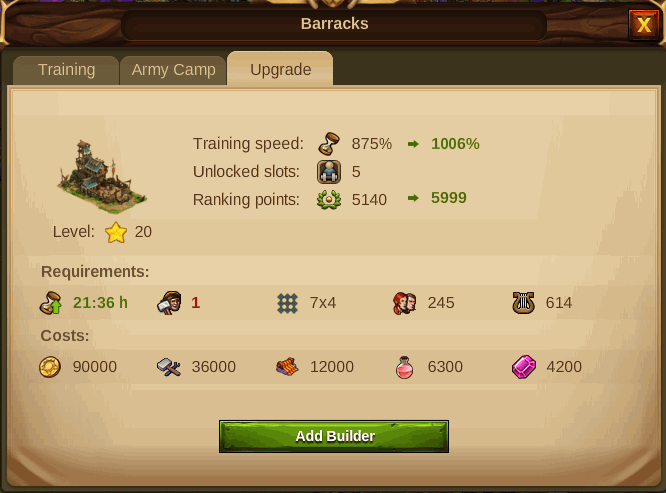
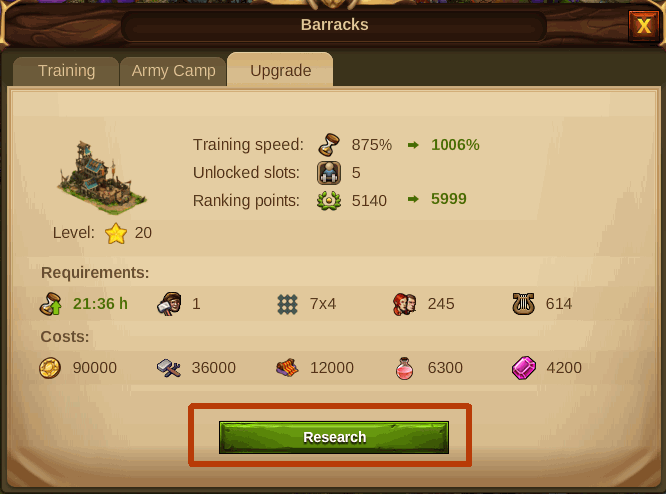
Game world: BETA 1
Browser + version: Version 51.0.2704.106 m
Flash Player version: You have version 22,0,0,192 installed
Operating System: Windows 10 Pro Insider Preview Build 14372
Screen resolution: 1680 x 1050
Account name: Elevenar
Humans or Elves: Humans (for sure
Reproducibility: 5/5 = happens always
Current situation:
If you have no builders available, upgrading a building will show an "Add Builder" button, which then will lead you to the section where you can buy a builder. If you have to research this technology, still the "Add Builder" button is shown, instead of the "Resarch" button. It makes no sense to buy a builder here, if you did not research the needed technology before.
Expected situation:
Sequence of the buttons should be: First "Research", second "Add Builder" if no builders are available, and then "Upgrade".
Screenshots:

